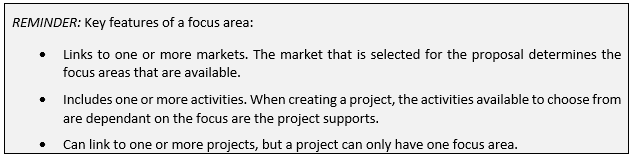
Focus areas are categories of activities, such as marketing or technical research. A focus area encompasses a prescribed set of activities, like hosting an event. An applicant can create a project using one or more of the activities available for selection in that focus area.
Applicants need to select a focus area before adding project(s). Given this, it is important to understand the types of activities and cost shares aligned with each focus area to make the appropriate selection(s) for your proposal.
For example, an applicant could request support to organize a mission that includes a presence at a tradeshow. The applicant would select the Marketing focus area, create and title the project, and include two activities: one to host the mission and one to attend the tradeshow.
Focus area definitions are in the FII Market Initiatives Investment Strategy and Application Guide, the FII Wood First Investment Plan, 3 Year Strategy and Application Guide and the NRCan Expanding Market Opportunities Handbook for Applicants under Information Resources.
To choose one or more focus areas and to establish performance targets select Add/Edit at the top right corner of the screen. Since multiple selections can be made at the same time, use the “+” and “-“ buttons to expand and minimize performance measurement information.
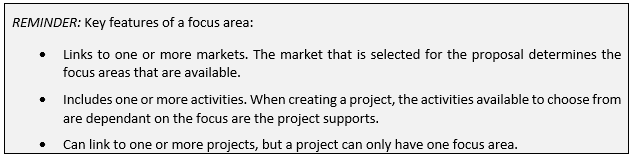
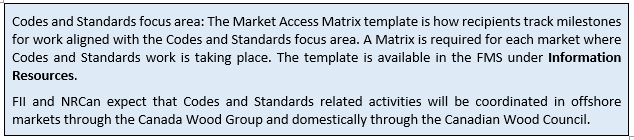
Upon selecting a focus area, related anticipated outcomes and indicators will appear. NRCan and FII determine the Anticipated Outcomes and Indicators for focus areas.
Applicants need to establish anticipated target results for each indicator. Targets must be whole numbers, not a range of numbers (i.e. “20” rather than “20-30”).
If a proposal is approved, final indicator target results must be reported in April via the annual report.
Focus area selections can be changed by selecting Add/Edit.
However, if one or more projects have been linked with the focus area selection, all related project information must be deleted before deselecting the focus area. Navigate to the Projects section, select View beside the project and select Delete at the bottom of the screen. Repeat for every project linked to the focus area in question.
Once all related project information is deleted, the focus area can be deselected.