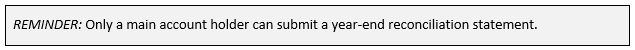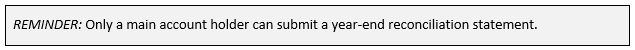
Select Review to view the year-end reconciliation for a contribution agreement. Since a contribution agreement may contain more than one proposal, one year-end reconciliation statement may apply to multiple proposals. The Related Proposals column will show which proposals are part of the selected contribution agreement.
The required year-end reconciliation document(s) are available in the Mandatory Year-End Reconciliation Documents section. Select Download to get a blank copy of the document. NRCan has two versions of its required document, one in English and one in French. Recipients only need to submit one version of the document.
To upload a completed document, select Upload. The upload functionality is disabled if an information request is active for the contribution agreement or if a file has already been uploaded.
A View button will appear in the Completed column once a file has been uploaded successfully. Select View next to the document title to download the attachment or select Delete to remove.
A main account holder submits a year-end reconciliation statement by selecting Submit at the bottom right of the screen. FII’s year-end reconciliation statement needs to be signed by a Certified Professional Accountant (CPA).
Once submitted, the proposal status will display a View Filed Reconciliation button and the main account holder(s) will receive a system-generated email confirming the submission. Select View Filed Reconciliation to see the details of the submitted year-end reconciliation statement.
Once the year-end reconciliation statement has been approved, the button will change to View Approved Reconciliation.
During the year-end reconciliation review process, FII and/or NRCan may have questions about the submitted reconciliation statement.
In this instance, an information request is issued to re-open access to the reconciliation statement for editing. The organization will be alerted to an information request in two ways: